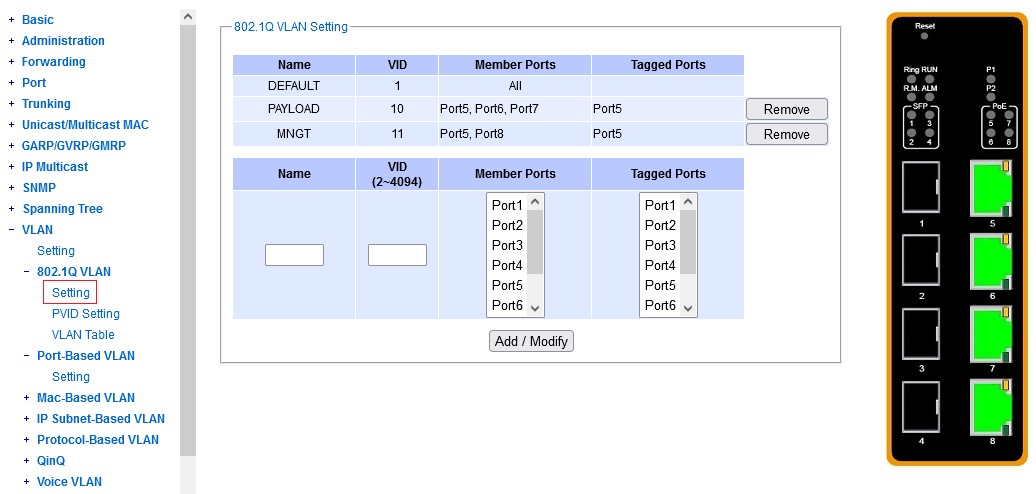
By: Frank Rysanek of FCC prumyslove systemy s.r.o. [ rysanek AT fccps DOT cz ]
Created in December 2022, as of switch FW version 7.70-svn3249
Applicable to the ATOP 75xx/95xx series L2 switches (details differ in the 76xx/96xx series L3 switches)
This is a 3rd-party white paper, not a vendor's official user's guide
In the world of modern Ethernet, Virtual LAN's are something very basic. As ubiquitous as the air to breathe, and as obvious as public transport lines. (In a small town. With only bus lines. Unless you venture into a true city. Er.)
Major brands tend to simplify VLAN configuration by making it very abstract, high level, intuitive. Physical Ethernet ports get categorized as "access" ports vs. "trunk" ports: the former are untagged, the latter are strictly tagged. Then you map VLAN's onto those two categories of ports - as simple as that. Access ports can only be a member of a single VLAN, because you need VLAN tagging to implement a link that transports multiple VLAN's (a trunk).
Major brands tend to mercifully obscure "what's under the hood": that VLAN processing is implemented by a sequence of filtering, tag addition and removal, and various forwarding decisions. Done in distributed silicon, as the management CPU is not nearly strong enough to carry the bulk of the traffic.
There are also vendors, some of them not exactly minor, who prefer to break down the VLAN config into two (or more?) elements. The admin is still not required to learn the actual gory details, but gets a remote idea of how VLAN's actually work under the surface, and maybe gets an opportunity to implement some special solutions (corner cases) if she so desires.
Somewhere in that "Ethernet vendor continuum", there is ATOP. A brand with some neat features and engineering principles. In this paper, let's focus on VLAN configuration. On ideas that don't necessarily shine from the ATOP reference handbooks.
Remember the Three Musketeers? There were actually four of them, right?
Except that here, for most practical purposes, you can leave #3 at default config, so it's more like down to 2.5-ish...
This is where the switch gets to know about the very existence of
a particular dot1q VLAN, and what ports belong to it.
This is where you need to start when configuring a new VLAN.
More precisely, this configuration element determines:
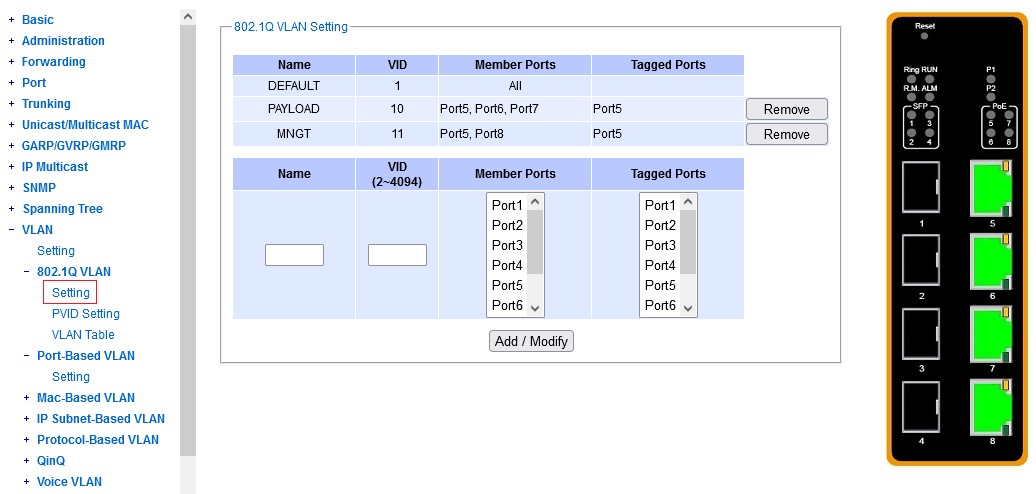
The screenshot already shows a particular custom config.
We'll get back to the purpose of that in a dedicated later chapter.
The key attribute of a dot1q VLAN is its integer VLAN ID. As #1 is already taken,
you are free to choose an integer starting from 2, for your own custom VLAN's.
You are invited to give each VLAN a textual local name, for your own orientation.
You need to specify right here, what ports shall belong to a particular VLAN,
and among those, which will be tagged.
Note that the "Member Ports" column should contain all the members,
untagged and tagged. Then the "Tagged Ports" is what it says on the tin.
(If you click a Tagged port and forget to include it in the Members,
you get a warning from the user interface.)
To select multiple ports, press and hold CTRL or SHIFT while clicking in the port lists.
To modify a previously defined VLAN, you don't need to remove it. Just specify its Vlan ID again in the "add/modify" section, enter the desired mnemonic name (even if it has not changed) and click the set of ports as desired. You need to specify all the ports exactly what they should look like (e.g. just appending one or two doesn't work).
VLAN1 cannot be removed or modified, and appears to have other special properties, with implications for practical operation. Let's have a dedicated chapter on that, below. In the context of this chapter, suffice to say that all ports are mandatory untagged members of VLAN1. This port membership in VLAN1 cannot be removed and cannot be made tagged.
This configuration element is required for untagged ingress into VLAN's to work correctly.
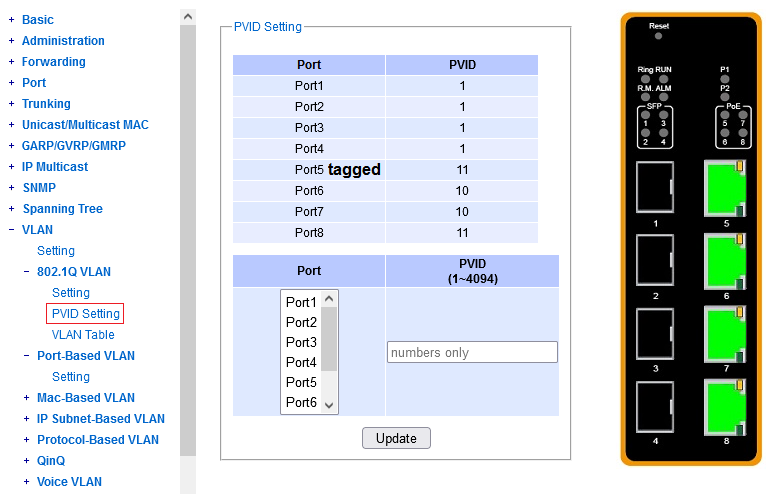
You need to configure, per port, when an untagged packet arrives (on ingress),
what VLAN it should belong to, in the internal forwarding process.
The abbreviation PVID here means Port-based VLAN ID.
There's exactly one PVID per port. "None" is not a possible configuration.
If you need to disable a port, do it in some other way: you can either
exclude it from forwarding, or you can just
shut it down administratively altogether.
When configuring a particular PVID on a port, note that a VLAN with that ID
must already exist in the dot1q configuration menu,
and the port at hand must be its member.
Otherwise the admin interface throws a corresponding helpful error.
And vice versa, before you try to remove a VLAN from the
dot1q configuration menu, make sure that
no per-port PVID's points to that particular VLAN. Otherwise, you get
an error, and the VLAN just doesn't get removed.
So... this is how you get a packet into a VLAN: using the PVID.
So that, it can then appear on other member ports of that VLAN
- based on destination address type (unicast/multicast/broadcast)
and learning (FDB), and the explicit
port-to-port forwarding restrictions.
As far as standard payload traffic is concerned, this ingress labeling
seems to apply equally to the somewhat special vlan 1.
You are allowed to reconfigure the PVID from the factory-default 1 to
something different, and after that, ingress packets on this port
stop seeping out untagged on all ports, which they otherwise do
courtesy of the immortal VLAN1.
Note: do not confuse the "PVID", as described in this chapter for ATOP switches, with other vendors' "Private VLAN's" configuration concept, where the "PVID" means something different.
Note that the screenshot in this chapter does not fit together with the screenshots in the previous two chapters ("elements" 1 and 2). This is for illustration purposes - because otherwise this forwarding map is typically pretty boring/flat (by default just one row).
To a novice ATOP admin, this configuration element can be pretty confusing.
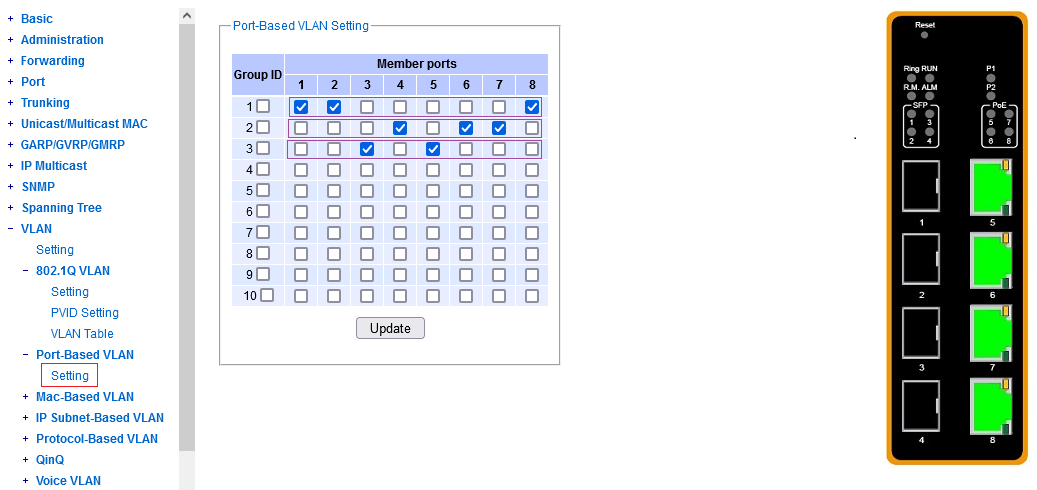
Upon a first sight of this matrix, you probably go "yeah right, we're assigning ports to VLAN's".
And you can actually give it a try, and if you're starting from a factory default configuration,
it will actually work among untagged ports (without any config in the dot1q menu).
But right after that, you'll probably start asking good questions:
"Okay, so every row corresponds to a dot1q VLAN, right? Or not? Is Group ID just another name for the dot1q VLAN ID?
If that's the case, why do we have just 10 rows in this matrix? Does it expand if I configure more dot1q VLAN's?
Oh, I can tick several checkmarks in a column, and I don't get an error from the UI - isn't that a bug?
And, why do I need another matrix really, if the dot1q VLAN's have a config menu or two of their very own?
Why this redundant, superfluous matrix?"
And the perplexing answer is: These are not dot1q VLAN's ! :-)
These are just "forwarding groups". Each row allows you to define a set of ports, among whom forwarding of payload traffic is allowed.
The Group ID is not an alter ego of a particular VLAN ID - these two attributes are independent / orthogonal.
Yes, this mechanism can be used to create primitive local VLAN's, each bridging together a set of untagged ports. Within this matrix alone,
forget about tagging. These primitive VLAN's work in combination with the factory-default dot1q VLAN config (all ports in VLAN1 untagged).
"So, how does this couple to the dot1q VLAN configuration? Consider that I do want to create some proper dot1q VLAN's and trunk them!"
Yes you can and you do need to combine the two "configuration layers" together in a plausible way, to get a working result. You can even
come to appreciate some opportunities for nifty "special sauce" configs, allowed by this arrangement.
First of all, you can just leave this "forwarding group matrix"
at its default config (just one row, all checked) and focus on
dot1q configuration and PVID configuration (= elements 1 and 2 above).
And, you should be able to achieve tagged operation.
Except, you'll notice that VLAN1 seeps everywhere on egress.
That is true. In the Example Configurations section,
we will discuss in detail several countermeasures to get rid of this effect.
For instance, within this "forwarding group matrix", you can create
a disjunct group, none of whose member ports have a PVID in VLAN1.
Thus, your custom VLAN's will steer free of undesired VLAN1 traffic
on untagged ports.
Yes you can configure a dedicated "forwarding group" for each dot1q VLAN.
But, note, you don't really need to! You can put all your custom VLAN's
in a common/shared group, and they will work just fine, they'll be separate
all right, won't seep through into each other.
You just need to keep PVID=1 out of your custom forwarding
group, to keep that pesky VLAN 1 at bay.
There's actually one funny config I can think of: you can use forwarding groups to split a custom dot1q VLAN into two isolated "sub-VLANs" :-) that are not allowed to forward traffic to each other.
"Okay, so the groups are starting to dawn on me. But, how come that I can
configure a particular port to be a member of multiple groups?
How can the groups overlap?
How does that config get resolved at runtime, per packet?"
Let's explain this "forwarding group matrix" in yet another way. Each row acts as an "n-ary any-to-any permissive filter rule". The default policy is "drop". Every packet traverses the "forwarding group matrix" from top to bottom, testing the "group communication permissivve rules" one by one. Once the algorithm finds a rule that's satisfied, the packet gets forwarded. If no matching rule is found, the packet gets discarded.
Note that this concept of "permissive n-ary rules" allows you to define
"rule sets" (configurations) where e.g. ports A,B and C are all in the same
dot1q VLAN, and A can communicate with C,
B can communicate with C, but A cannot communicate with B.
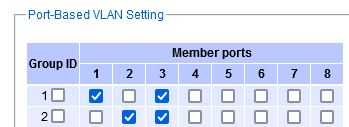
Because A and C are permitted in one row of the matrix,
and so are B and C, but in a different row. A and B are not permitted
together by any single row.
This behavior appears to be consistent with the idea of "private VLAN's",
as proposed by some other vendors.
"So... one last question: what happens if I remove all the ckeck marks in the matrix? So that it would be empty!"
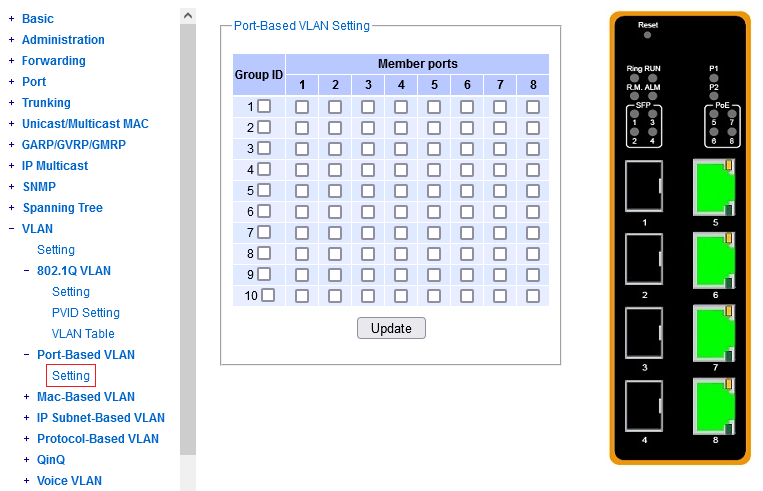
The answer is simple: no traffic will ever get forwarded between ports!
Note that "local delivery" to/from the management CPU will keep working,
i.e. management over IP will still work, on ports that are members
of the management VLAN.
(I.e., under the hood, there's a hidden inner port of the L2 switch matrix,
plugged into the management CPU core's inner NIC. Forwarding towards
this inner port keeps working. Again - filters upon filters.)
The "management VLAN" is a VLAN where the switch management "personality" lurks = where it puts its L3 interface and is willing to serve its HTTP, SSH and whatever other clients. Technically, under the hood, this VLAN is provided to a hidden inner L2 port, connected to the management CPU's NIC, and ends up either untagged, or dot1q-tagged (on a VLAN subinterface) as an L3 interface in the firmware.
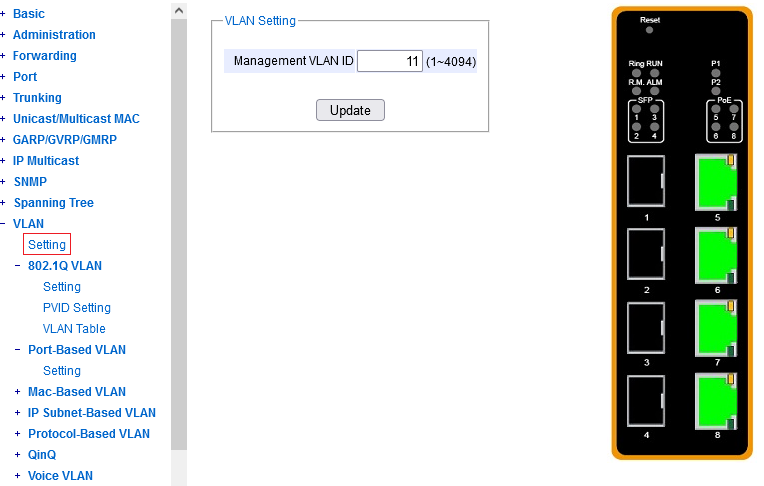
The L2 switches by ATOP (75xx/95xx series) allow you to configure just the VLAN ID
and elsewhere an IP address (+netmask +gateway).
For comparison, the L3 switches (76xx/96xx series) allow for configuration
of several VLAN subinterfaces at L3 (on the inner hidden NIC of the management CPU),
assign different IP addresses (subnets) to different VLAN's,
and even forward traffic between them at layer 3.
As part of factory default config, the management VLAN is identical with VLAN1,
which appears to have other special properties, and an
exclusive immortal position in the config of dot1q VLAN's.
Note that this union of management and VLAN1's other special quirks is not mandatory.
In an ATOP switch, you are allowed to configure a custom VLAN to serve for
management, and it won't drag the other baggagge of vlan1 along into the custom VLAN.
For all other purposes, VLAN #1 will remain what it is.
Throughout the earlier chapters of this paper, VLAN 1 has sustained some sarcasm. Let's have a dedicated chapter on this very topic, to recap our findings and to see if we can achieve some insight.
In dot1q config (our element #1), VLAN1 cannot be killed. All ports are mandatory untagged members = always viable for VLAN1 egress.
In PVID config (our element #2), VLAN1 is a default PVID on all ports, but this can be reconfigured to another VLAN = nothing really special here, just a sensible default config.
In port-based forwarding groups (our element #3), VLAN1 has no special position whatsoever - except maybe for complicating your understanding of this fact, in its default config in elements 1 and 2.
Our "fourth musketeer" = management VLAN attribute, also happens to default to VLAN1, but allows for re-configuration to a custom VLAN, and that choice has no further strings attached.
To sum up, the one pesky property, that motivates us to avoid VLAN1 in our setups, is the sticky dot1q untagged egress membership, that causes "seeping through" of VLAN1 where not desired.
Is it desired to have a management VLAN seep out of all ports, untagged? No it isn't.
In a broader network, consisting of multiple switches, can VLAN1 be transported through tagged trunks? No it cannot. Well, it can actually - you can keep it as the "native VLAN" on those trunks. The one VLAN that travels untagged, among all the other traffic that's properly tagged.
So how about this: build your network such that VLAN1 is present everywhere, trunked as "the one untagged native VLAN" across your whole backbone. Does that meet our esthetic criteria? Well kind of. Will it prevent seeping of unwanted stuff, out of every untagged port? No it won't ! Exactly because once something enters VLAN1, it has that habit of surfacing on all other ports, including those that we have assigned to other VLAN's, and we'd like to have that assignment exclusive. E.g., we certainly don't want the "ARP who-has and is-at" for our switch management personality to happily jump out of every switch port, into all our custom VLAN segments. And CIFS/SMB broadcasts from any Windows machine in VLAN1, and whatnot.
The only possible conclusion is: to prevent payload stuff from seeping
everywhere out of VLAN1, you need to prevent payload stuff from entering
VLAN1 in the first place!
Ouch. That hurt.
Is there any practical purpose to the VLAN 1 ? Now that we've learned
how to turn it into a zombie and lock it away...
Difficult to say without inside knowledge. There may be some internal
purpose. On the outside, there are protocols that are dot1q-agnostic.
STP and friends, LLDP, LACP, some parts of PTP... generally network
management stuff, not directly related to payload. Perhaps the switch
matrix needs a VLAN to put all these into, internally, for the management
CPU to see them... or some such. It may be burned into silicon, or it may
be just the firmware author's early architectural decision.
Or it may be little more than some software development inertia.
Or maybe there are practical "outside" reasons that I have not gleaned yet,
within my limited horizon.
In general, VLAN 1 is "special" with many other vendors of Ethernet switches
- perhaps it's a tradition of some sort, in this trade. Perhaps I should
finally read the IEEE 802 set of norms before bed time.
Enough nitpicking on the various isolated details.
Let's have some allaround examples to ponder.
Just so that we know, what we're starting from, when trying stuff on our own.
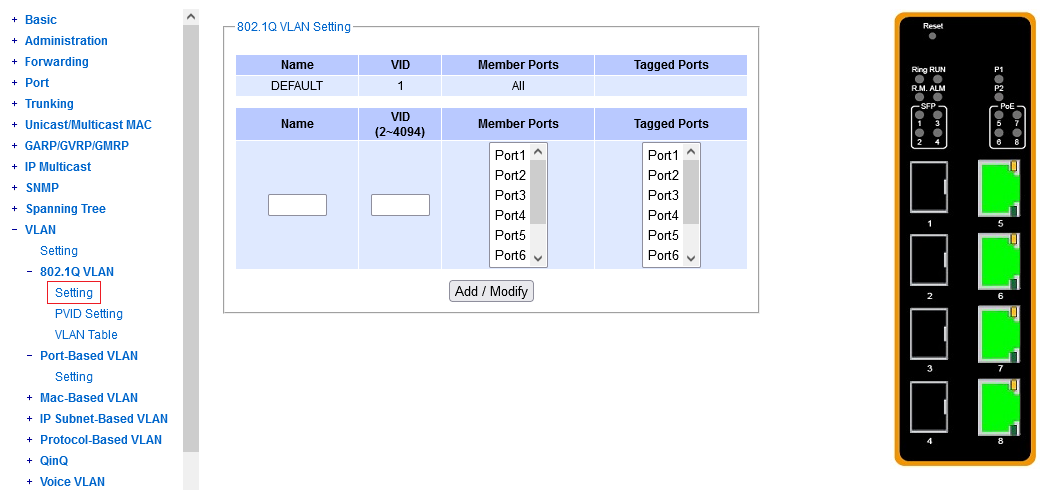
^^^ Behold the VLAN1 in all her pristine beauty.
This means: all ports in VLAN1 for egress and tagged ingress.
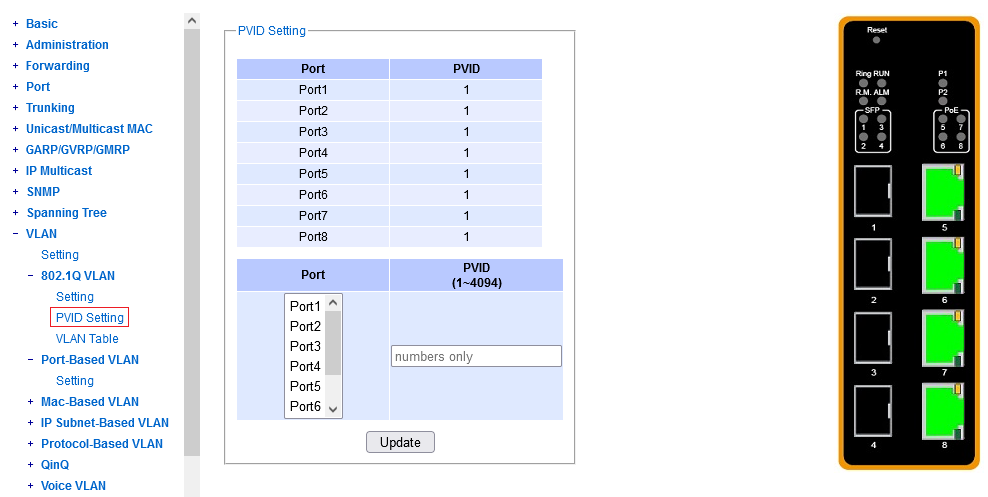
^^^ All ports in VLAN1 for untagged ingress.
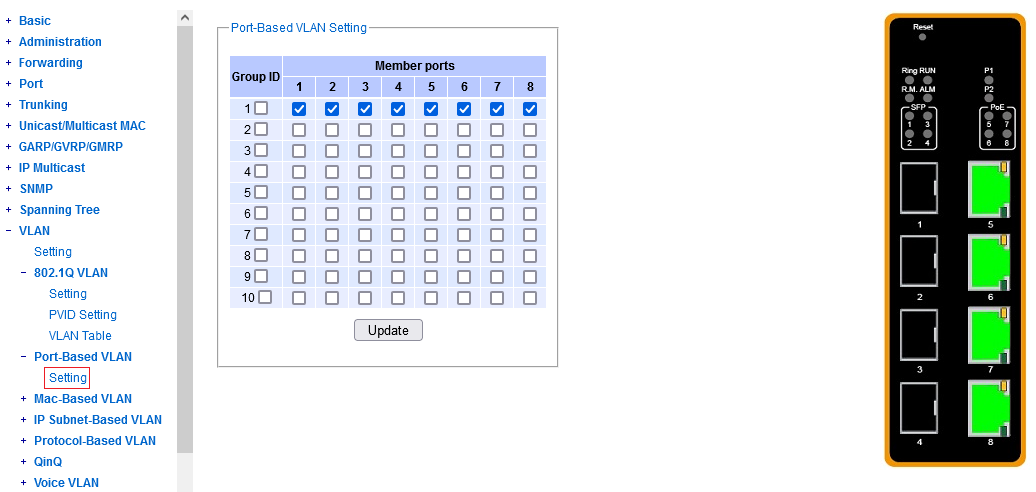
^^^ All ports in a single "forwarding group" = no limit on forwarding.
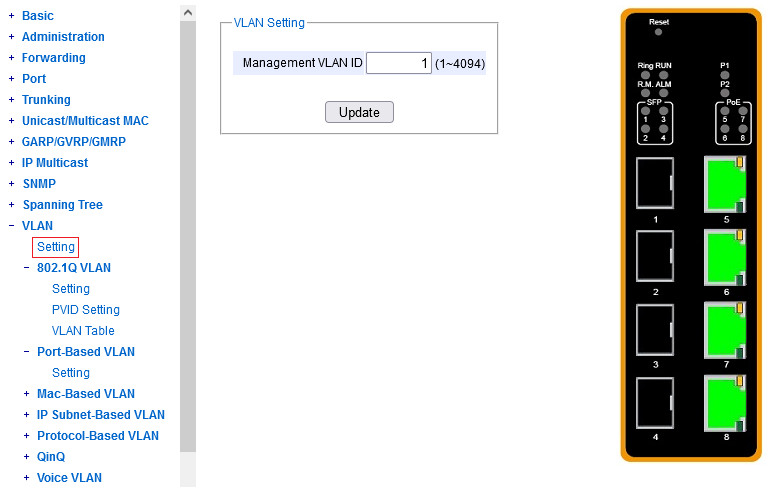
^^^ This means that VLAN 1 also carries management traffic.
All in all, the switch behaves just like a dumb switch.
And, you can talk to its management if you want.
Let's include this example for completeness.
Just in case the honored reader has arrived here
already halfway immersed in attempts to make VLAN's work.
In despair, it's not difficult to depart from
the default config and end up in this situation -
"just wipe all config to start over from a clean sheet, right?"
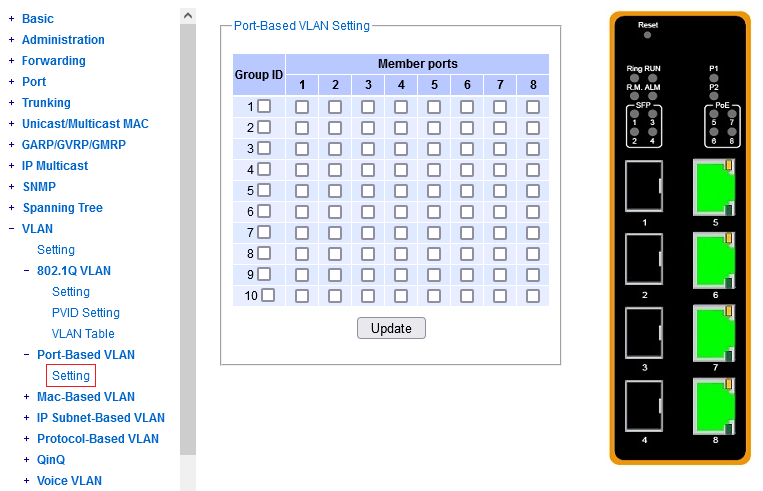
^^^ Assuming that the other config elements are at factory defaults. Or whatever.
With an empty Port-Based matrix, no traffic will flow, ever - among the ports.
Only "local input" for management is accepted by the switch.
(Similar to the Linux IPtables INPUT+OUTPUT vs. FORWARD chains,
except that this is solid switch silicon that we're configuring here.)
I.e., even if you wipe the Port-Based matrix clean, the switch will
still remain manageable over IP.
To "start over with a clean sheet", your Port-Based matrix should contain at least the default one row permitting forwarding among all ports.
After all, the name of the config element says literally "Port-Based VLAN's".
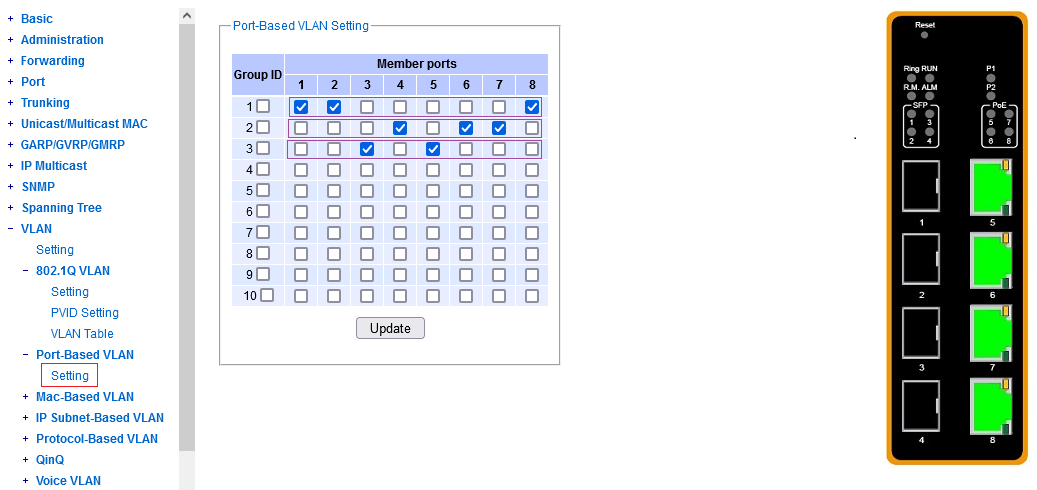
^^^ Assuming that the other config elements are at factory defaults.
With this config of the port-based "forwarding groups", regardless of the fact that "VLAN 1 rules them all", traffic will only flow within each group. Again, each defined group acts like a permissive n-ary forwarding rule. Group boundaries are impenetrable for traffic.
In this example, the port-based forwarding groups are non-overlapping.
This is deliberate. We also have another example,
where the groups do overlap - to achieve a particular interesting behavior.
In this example:
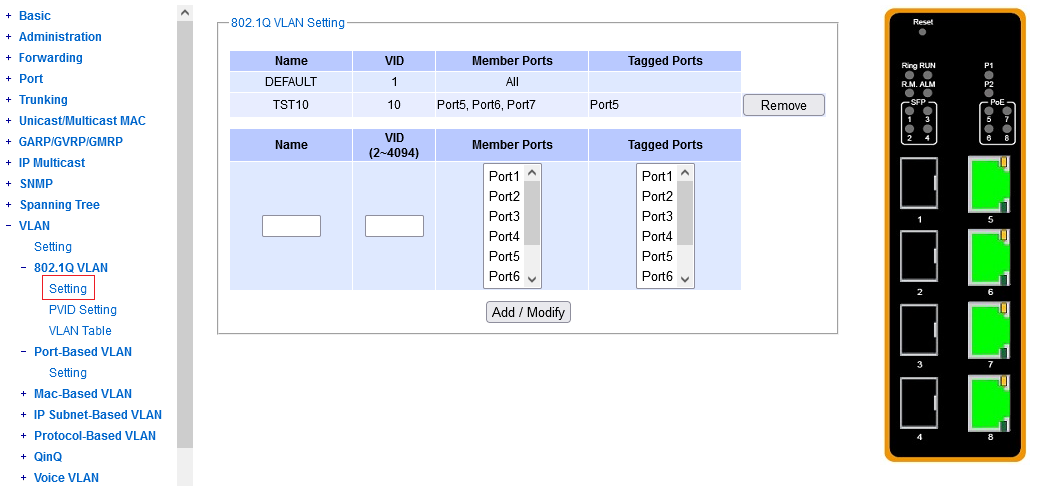
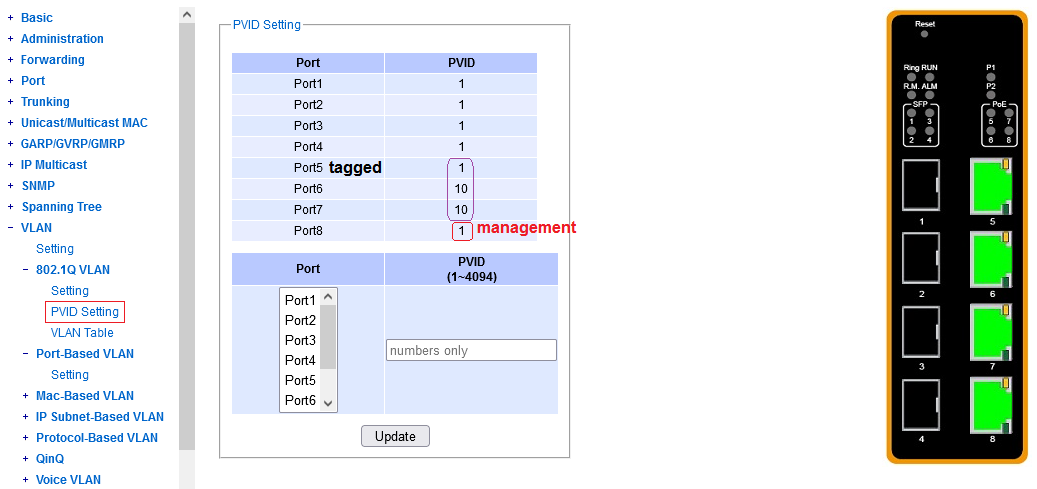
In this example, for the moment, out of laziness,
we have decided to keep management in VLAN 1.
And, for lack of a more appropriate VLAN, we left the native PVID for the
trunk port also at VLAN 1. Which is okay, as long as no untagged packets
ever arrive (ingress) up this trunk port.
There are several possible configurations of the Port-Based forwarding matrix:
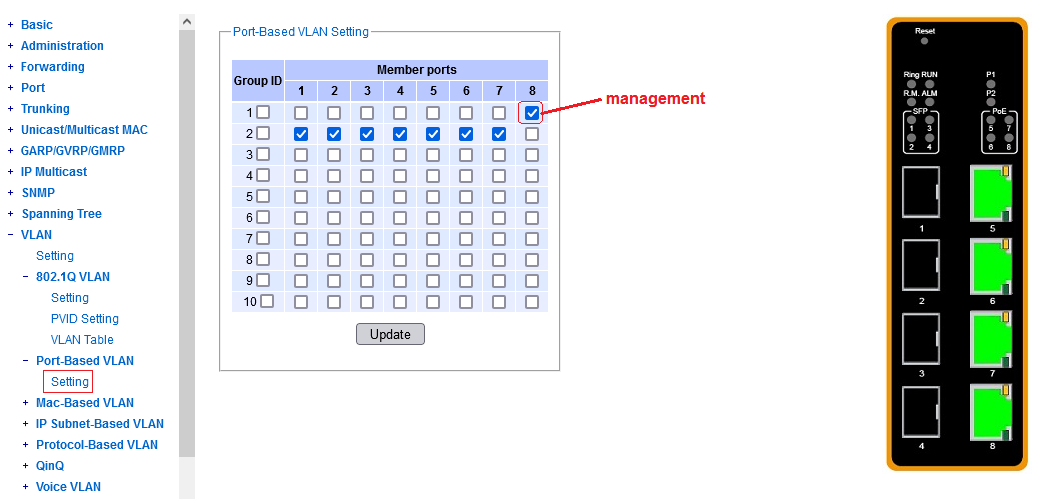
^^^ port 8 dedicated to management, ports 1-7 available in one big group, for a custom VLAN.
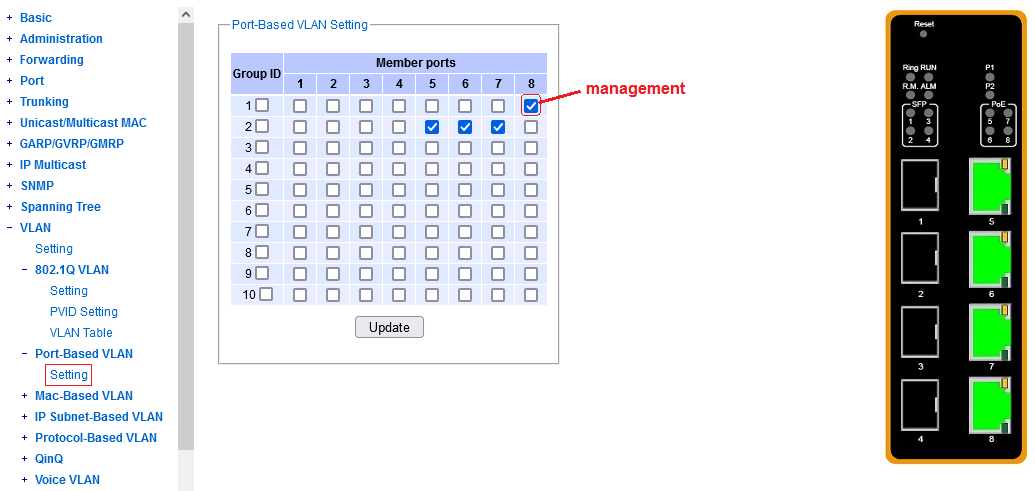
^^^ port 8 dedicated to management, ports 5-7 available in a snug fit group for a custom VLAN.
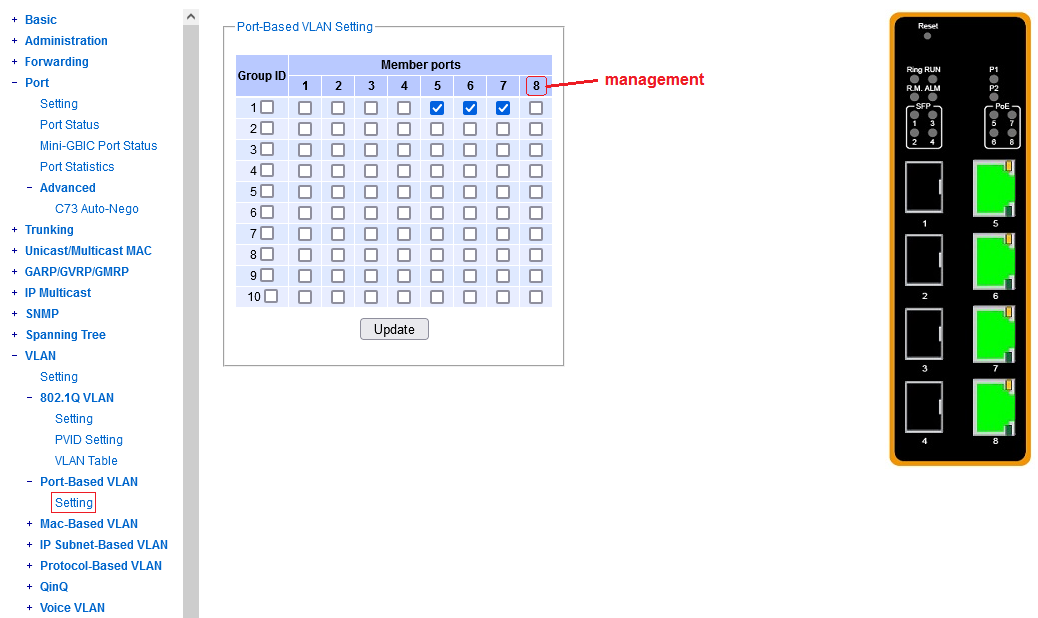
^^^ port 8 dedicated to management, ports 5-7 available in a snug fit group for a custom VLAN.
Note that this last screenshot results in the same practical behavior as the previous screenshot.
Why? A single port in a group of its own doesn't have anywhere to forward traffic.
If you leave port 8 out of any groups altogether, it will still respond to
incoming switch management sessions.
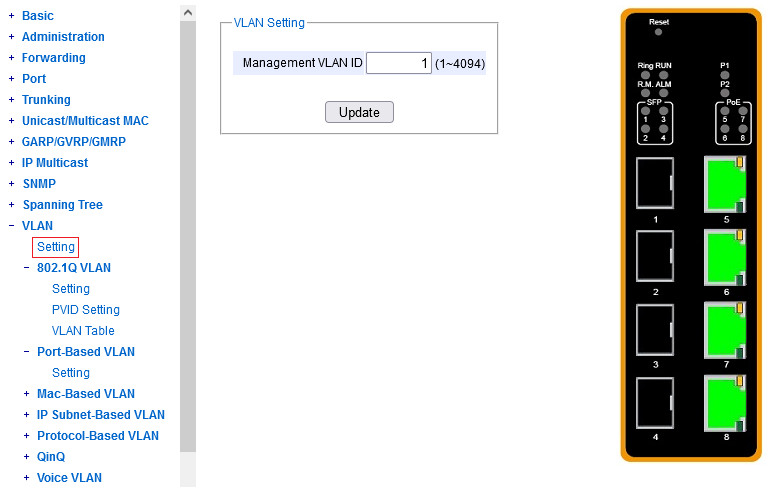
As long as the management port 8 is excluded from forwarding, and noone plugs anything in VLAN1, this is actually workable. Anything happening in VLAN1 other than on port 8 will seep out on all untagged ports.
In this example:
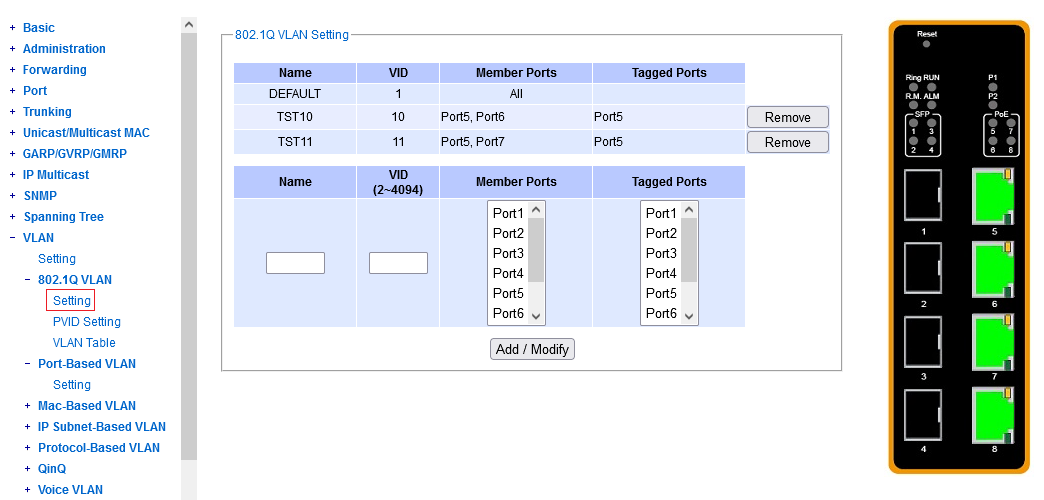
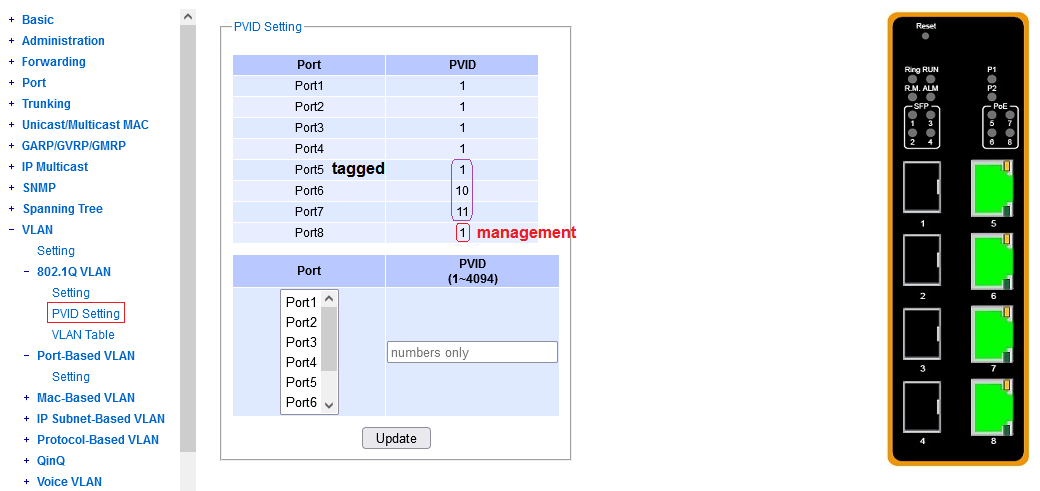
In this example, for the moment, out of laziness,
we have decided to keep management in VLAN 1.
And, for lack of a more appropriate VLAN, we left the native PVID for the
trunk port also at VLAN 1. Which is okay, as long as no untagged packets
ever arrive (ingress) up this trunk port.
There are several possible configurations of the Port-Based forwarding matrix:
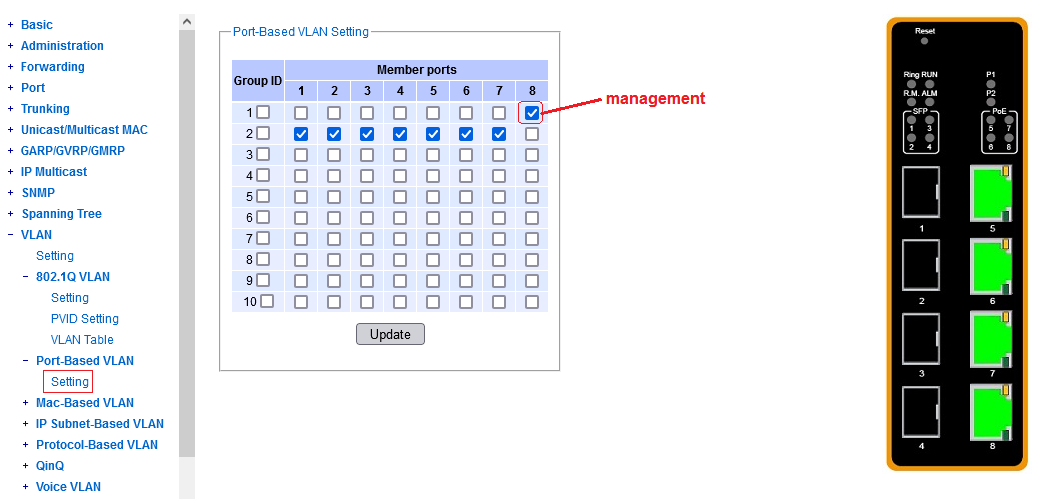
^^^ port 8 dedicated to management, ports 1-7 available in one big group, for custom VLAN's.
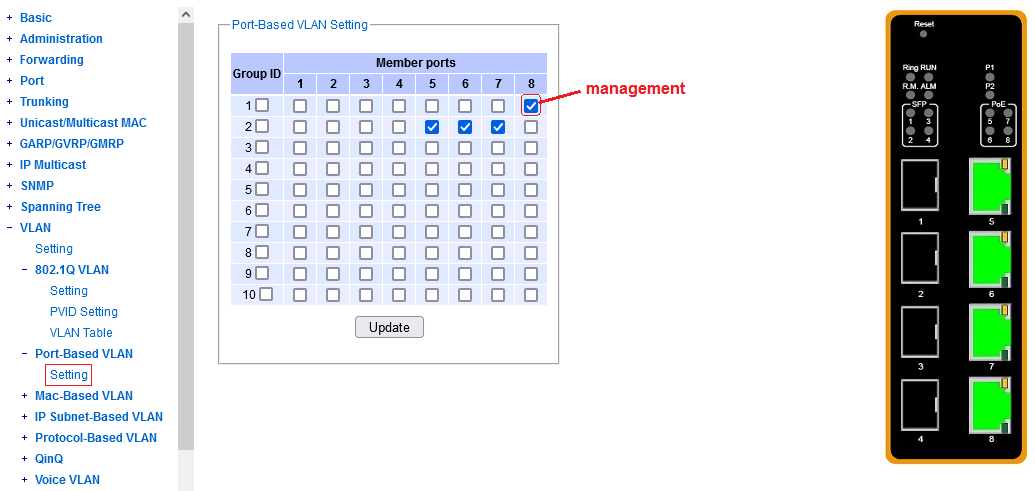
^^^ port 8 dedicated to management, ports 5-7 available in a snug fit group for custom VLAN's.
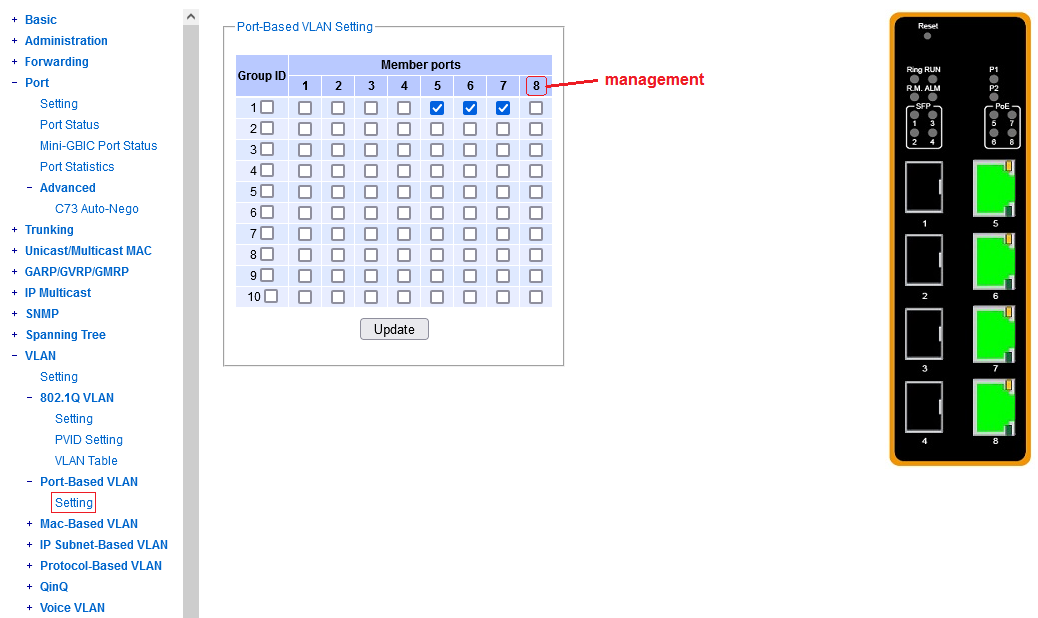
^^^ port 8 dedicated to management, ports 5-7 available in a snug fit group for custom VLAN's.
Note that this last screenshot results in the same practical behavior as the previous screenshot.
Why? A single port in a group of its own doesn't have anywhere to forward traffic.
If you leave port 8 out of any groups altogether, it will still respond to
incoming switch management sessions.
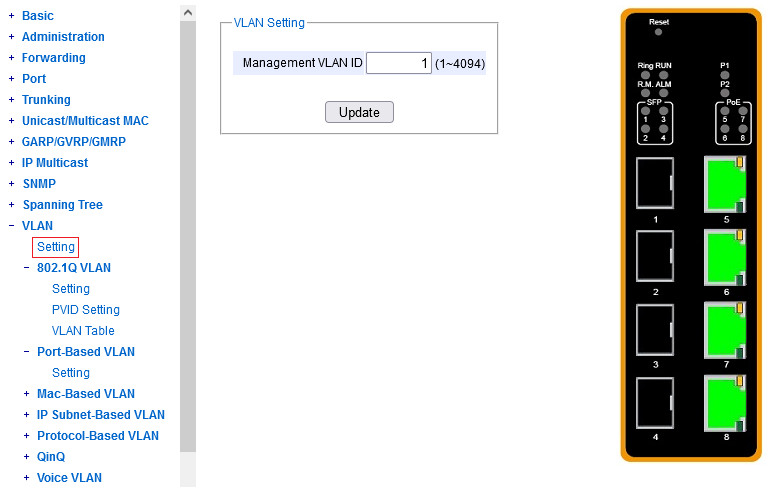
As long as the management port 8 is excluded from forwarding, and noone plugs anything in VLAN1, this is actually workable. Anything happening in VLAN1 other than on port 8 will seep out on all untagged ports.
This is possibly the right way to steer clear of VLAN1 seeping everywhere. If you assign the management personality of the switch into a custom VLAN, you can then trunk that VLAN across your backbone without fear. The special role and special quirks of a "default VLAN" stay with VLAN1 (don't move with the assignment of the "management" VLAN).
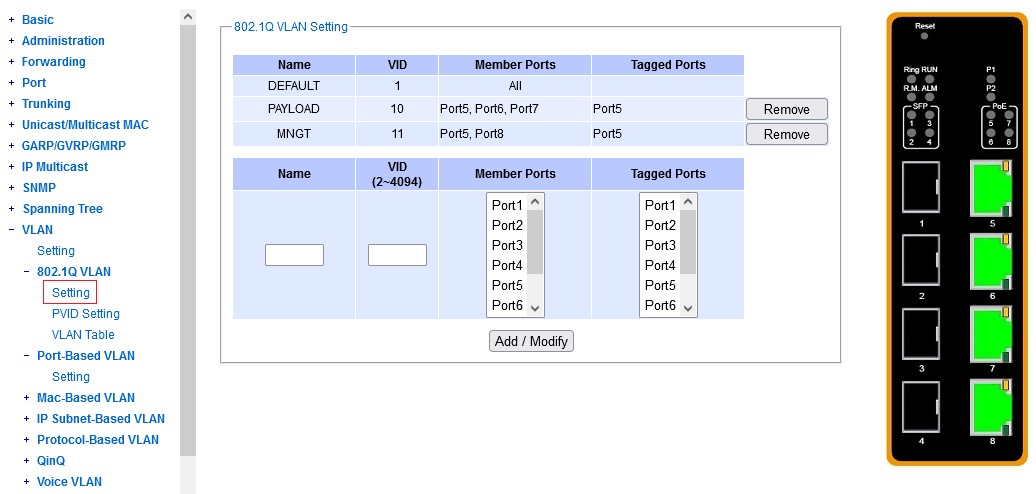
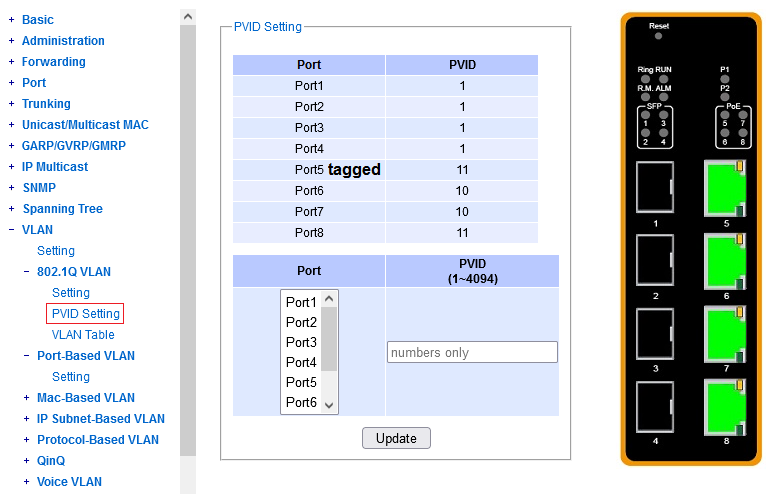
Note that the trunk port (only tagged traffic expected) has its PVID configured
to point to the management VLAN - just in case, and better than VLAN 1.
Alternatively, you could set up a dummy VLAN and point the trunk's PVID into that.
Unfortunately, the port first has to be a member of the VLAN (in dot1q config)
where the PVID is going to point to - there is no way to point a PVID into
a pure /dev/null.
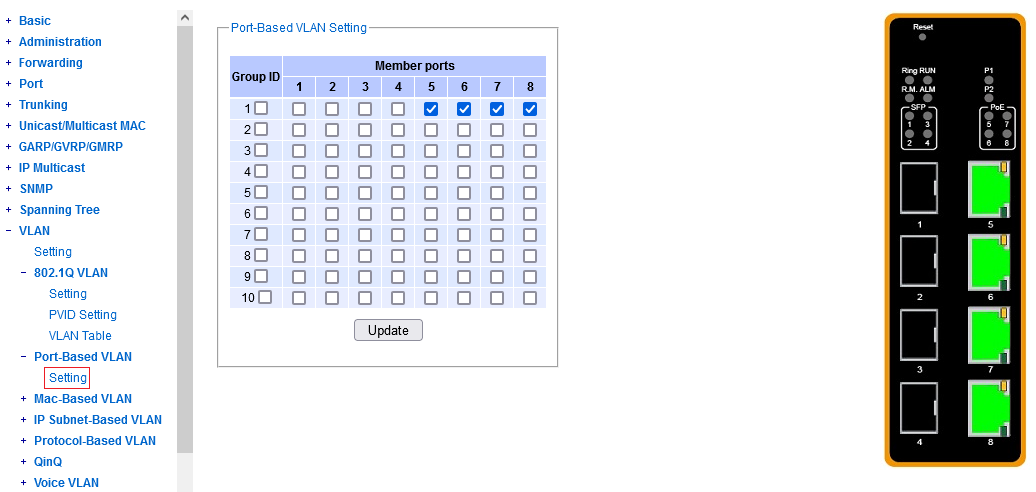
^^^ port 8 dedicated to management, ports 5-7 available for custom VLANs.
The port group depicted here is a "snug fit".
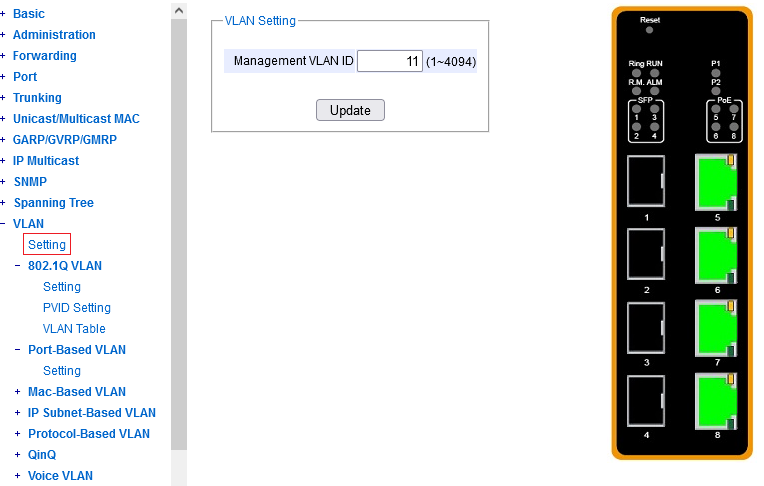
This is not a complete example.
Feel free to partition the dot1q VLAN's and PVID's to suit
your needs and personal taste.
This example is meant to give you a basic idea,
how to employ the port-based forwarding groups
combined with dot1q VLANs to implement or approximate a security measure,
elsewhere known as "private VLAN's".
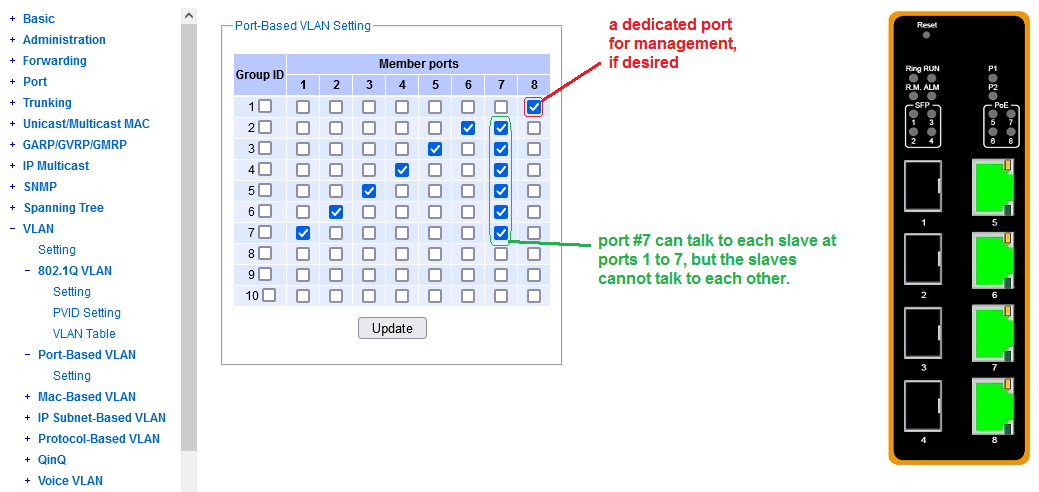
The point is, that the trunk port or an L3 gateway or an important local server
may wish to talk to each client, but the clients should rather be prevented
from talking to each other. Not even an ARP gets forwarded, in the undesired
direction.
Note that this setup prevents some potentially useful networking mechanisms,
such as auto-detection of IP address assignment conflicts.
The private sub-groups need not be 1:1 client:server - you can make
some subgroups larger, or you can have one large group and just
separate away some selected "sensitive" or "dangerous" machines etc.